FAQs
Support
Frequently Asked Questions
Technical and account questions
Your NBOA account works on NBOA.org. Your bookstore account is through Sheridan, a third-party provider, which uses a different platform.
Click on the "Login" link at the top right of this webpage. Enter your username and password and click the "Login" button. You may also log in here.
Please use our Contact Us form. We will respond to all inquiries as soon as possible.
After logging in, click on My Account. Click on the edit tab (upper right, under My Account). Enter and confirm your new password and then save.
General product questions
- If you are shipping within the contiguous U.S., shipping is free and through FedEx ground, which delivers in about a week. If you are shipping to Alaska, Hawaii or internationally your shipping will be calculated when you order.
You will find the interactive PDF in your eLibrary. Log in using your bookstore credentials, then go to My Account (upper right corner) and click on My eLibrary. You may download it there.
After downloading, you can open and use “Practical Guidance” with any PDF reader. You can print it, but we recommend using it digitally to take advantage of the interactive assessment features. Unlike our other products, “Practical Guidance” is not available in the Online eBook format because of its interactive features.
You may print up to 20% of our full-length eBooks and nonmember purchases of industry guidance and research reports.
The white papers/reports are technically Online eBooks. Anyone with the bookstore account information can log in and read the white papers and reports online, but you cannot download the white papers/reports or print more than 20% of them. This is to protect the digital rights. NBOA members can log into NBOA.org and download the white papers/reports.
Almost immediately, at least for the online eBook and, where relevant, fillable PDFs. Shortly after placing your order, you will receive a confirmation email detailing how to access these items. If your bundled purchase also includes the printed book, you will receive your copy within approximately one week if within the United States (FedEx ground) or seven to 10 days for international orders.
A charge will appear immediately on your bank statement under the name "Sheridan."
Where required by law, sales tax will be assessed unless buyer provides proof of tax-exempt status.
If your order has been charged tax and you are a tax-exempt organization we will refund the tax portion of your purchase. To apply for a refund of the tax portion of your order please follow the procedure below.
1. Place your order.
2. Forward a copy of the received invoice along with a copy of your Tax Exempt Certificate to:
Email: estorecancel.sbi@sheridan.com - Attn: Tax Exempt
Fax: 734.385.1689 - Attn: Tax Exempt
3. Once your tax information is received, a refund will be issued for the taxes if the order meets the requirements for tax exemption.
For an adjusted invoice showing no tax amount please login to your account after you have received the refund and download your invoice.
All sales are final. Because NBOA works with a third-party fulfillment company and all books are printed on demand, we are unable to issue refunds.
eBook questions
Log in using your bookstore credentials, then go to My Account (upper right corner) and click on My eLibrary. There you will find your eBook.
You will find the PDFs in your eLibrary along with the online eBook. Log in using your bookstore credentials, then go to My Account (upper right corner) and click on My eLibrary. There you can download as many copies as you like.
The Sheridan online reader allows you to access your materials on any internet-enabled device, including desktops, laptops, smartphones and tablets. Offline access is available, but no downloads are required. See "How do I access offline mode" below.
Our online reader provides a consistent design and experience across all devices, allowing you to focus on your eBook instead of learning the platform or downloading software. For best results, use Chrome as your internet browser.
- Fast, easy navigation
- Linked Table of Contents and bookmarking
- In-text and marginal note taking
- Highlighting of text, graphs, and images
- Keyword search within text and notes
- Note and bookmark organizer
- Offline access
- Printing options
- Copy and paste option
- Collaboration and note sharing
Click and hold down the left mouse button, then drag the pointer over the word(s) you would like to highlight or annotate. To delete a highlight or note, click on the annotation you would like to delete and select the trash can icon.
Yes. You can select a page range to cache within your browser for use when Wi-Fi is not available. See "How do I access offline mode?" below.
Note: You must have an Internet connection to activate Offline mode. Clearing your browser cache may disrupt the Offline functionality.
Step 1: Navigate to your eLibrary by logging in and then clicking on My Account (upper right corner). Click on My eLibrary and then select the eBook you would like to view in Offline mode. Select “Read Now” to open your eBook.
Step 2: In the upper left-hand corner of the eReader, select the sidebar menu and select "Offline."
Step 3: Enter the pages you would like to have offline access to and click the "Check out this selection to use offline" button.
Step 4: Copy and paste the link into a new tab or refresh the page to enable offline mode.
Step 5: Bookmark the page to be used at a later date offline. Note: the offiline pages are only available for 10 days at a time. You can clear the sesstion at any time.
Step 1: Navigate to your eLibrary by logging in and then clicking on My Account (upper right corner). Click on My eLibrary and then select the eBook from which you would like to print. Select “Read Now” to open your eBook.
Step 2: Once inside your eBook, in the upper left-hand corner select the sidebar menu and select "Print."
Step 3: Select "Create New Print."
Step 4: Select a range of pages and click "Add Page Range" or select "Print Entire Section."
Step 5: Confirm your selection by clicking "Continue."
Follow the prompts to complete the printing process.
Please note: If you are printing more than 25 pages it may take up to 15 minutes to become available.
No, you can only view your content on one device at a time because this file type is protected.
For best results, use Chrome as your internet browser.
You will receive an email with dedicated coupon codes and instructions. You will send a coupon code and instructions to each individual who will receive an eBook. They will use the coupon code to "purchase" the eBook at no cost and set up their own eReader account. Then they will be able to log into their own copy of the eBook at any time. Each dedicated coupon code may be used only one time.
Intro to Online eBook
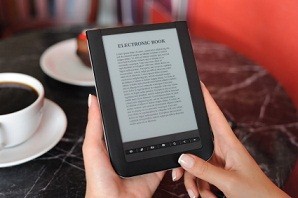
The term eBook refers to an electronic version of a printed book. The Online eBook option allows you to access your content anywhere, anytime, and on all of your favorite devices, with no software to download! Our browser-based eReader means that you can access your eBook on any Internet-enabled devices including tablets, smartphones, desktop computers and laptops.
See the Frequently Asked Questions page for additional information.
